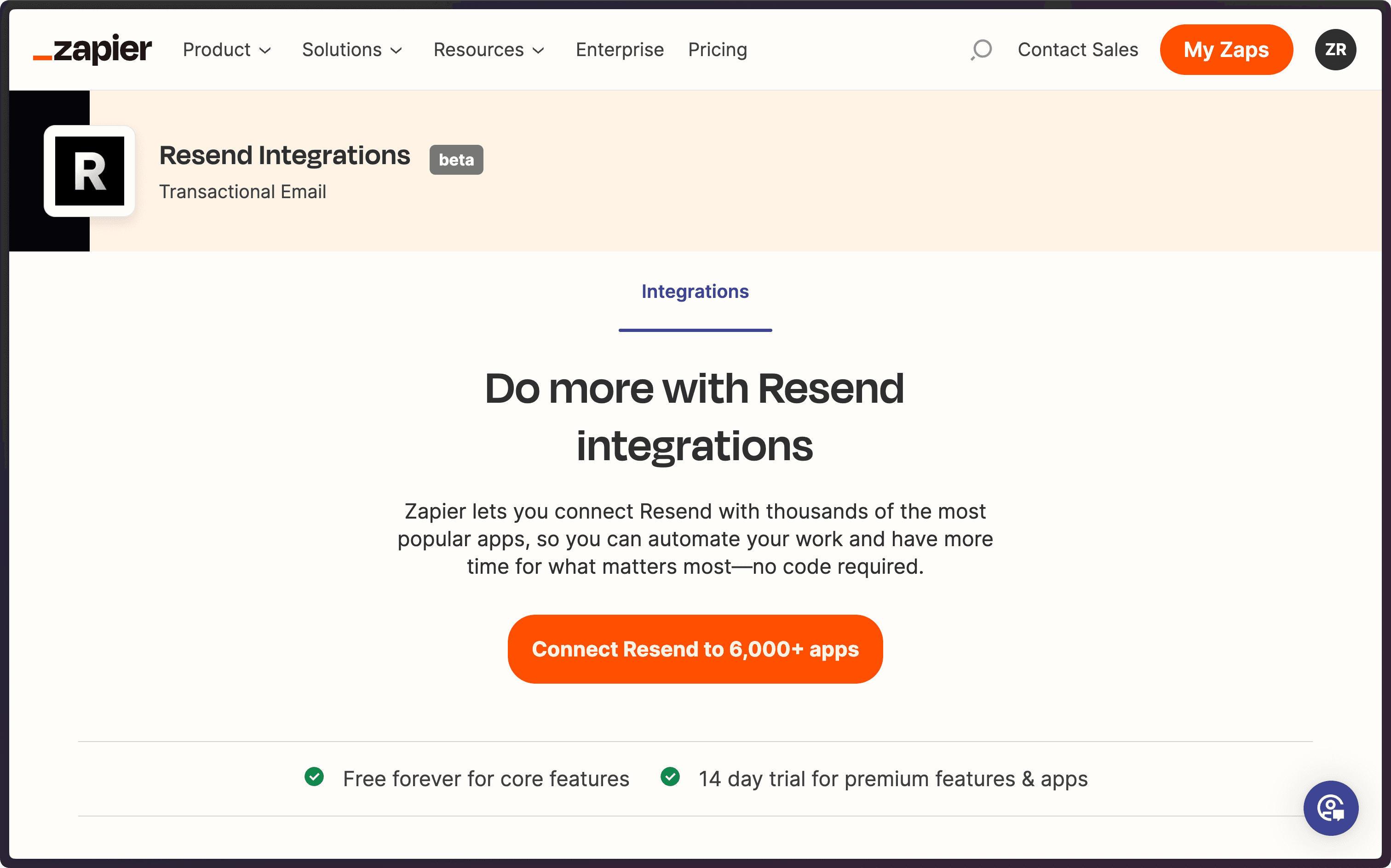Zapier Integration
Automate workflows without using code.
Today, we're launching a new Zapier integration that allows you to connect Resend with more than 6,000+ apps.
Here are some examples of what you can do with it:
- Whenever a GitHub user becomes a collaborator, send an email
- Whenever a Stripe subscription is canceled, send an email
- Whenever a Notion database is updated, send an email
How to get started
First, create a new Zap and search for "Resend" in the Action step.
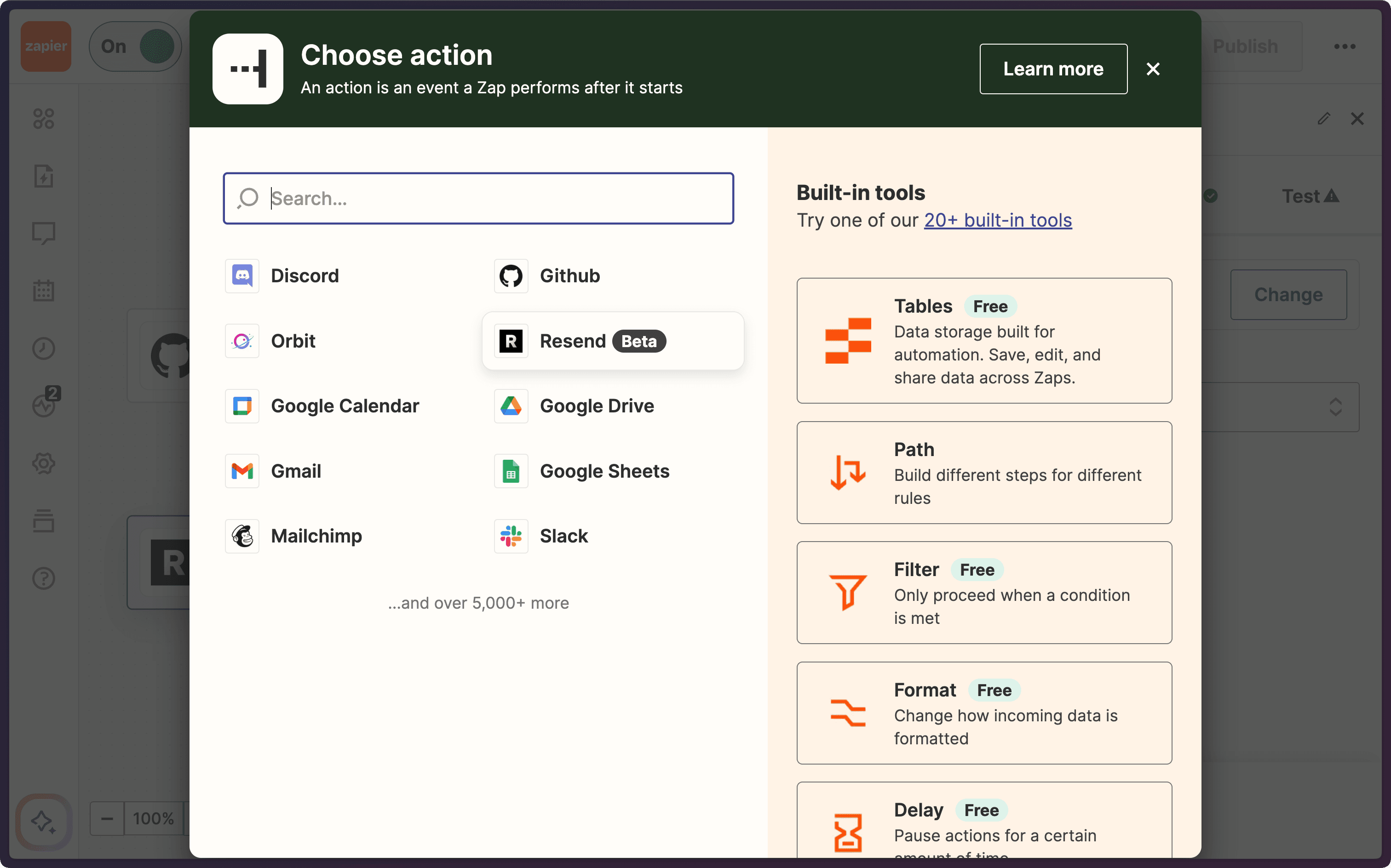
Then, connect your Resend account using an API Key.
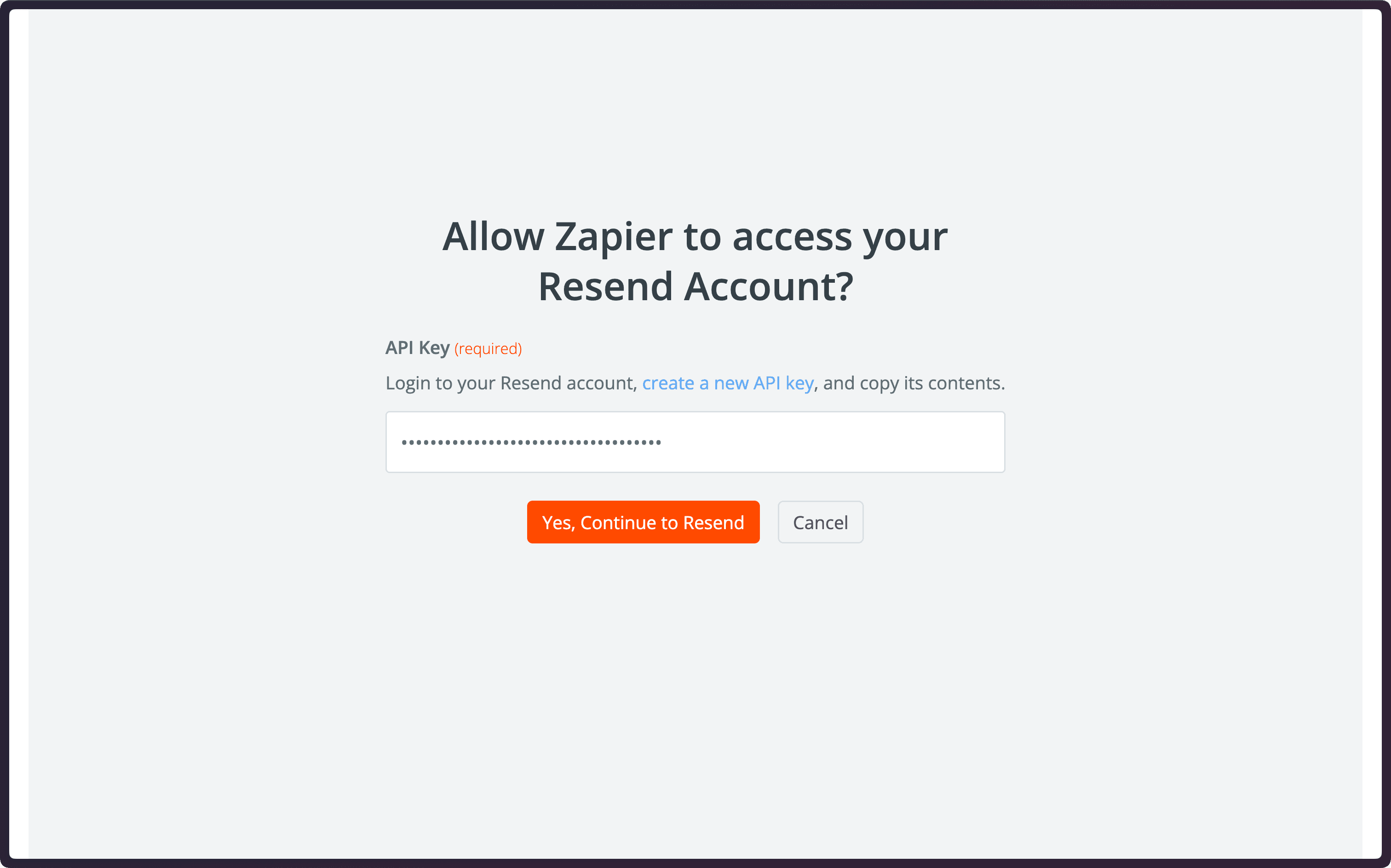
Now, you can start populating the email fields with the data you want to send.

You can test the Zap to make sure everything is working as expected. Once you're done, you can turn it on and publish it.
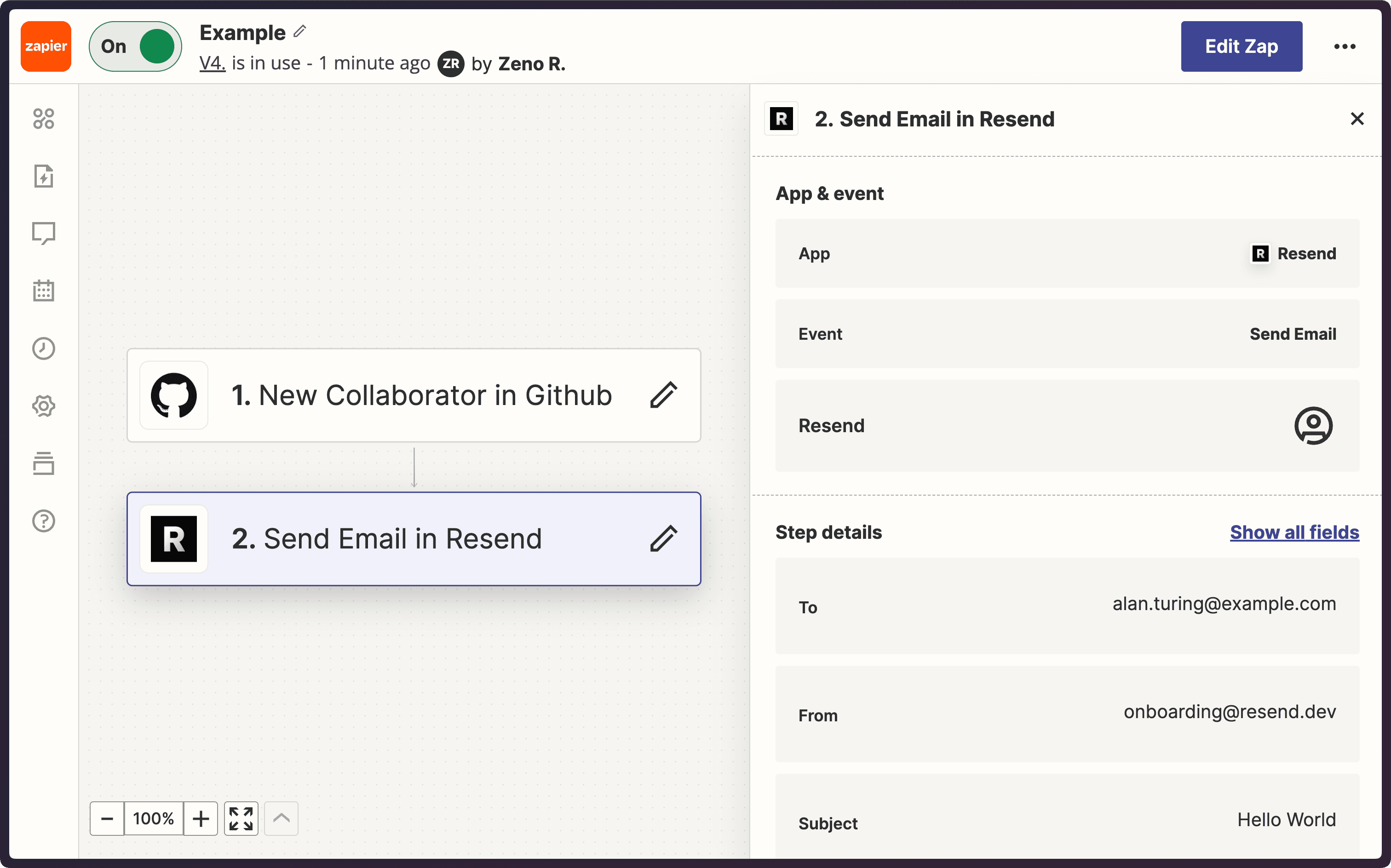
And that's it! You can now automate workflows without writing a single line of code.
Looking ahead
This is just the beginning. We would love to hear from you and add more actions to make it even easier to automate workflows.
Try the Zapier integration now, and let us know what you think.